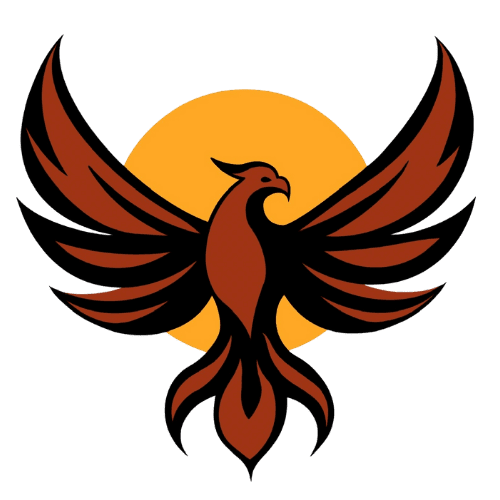Microwave Turns On But Doesn’t Heat? Check the Waveguide Cover First

Posted on July 21st, 2025
If your microwave powers on like normal but refuses to heat your food, you might be dealing with an issue inside the waveguide system — one of the most commonly overlooked components.
The first thing to check is the waveguide cover, a small plastic or mica rectangle usually found on the interior wall of the microwave. This cover protects the waveguide channel, which delivers microwave energy from the magnetron into your food compartment. If this cover looks burned, bubbled, or has black scorch marks, it’s a good sign the issue goes deeper.
What Is a Waveguide, and Why Does It Matter?
The waveguide itself is a metal channel that directs microwave energy. If it's damaged or corroded, the microwave may:
- Stop heating food properly
- Make buzzing or arcing sounds
- Risk internal damage or fire hazard
Unlike the easily replaceable cover, the waveguide is model-specific, not easily accessible, and can be dangerous to work on due to components like the magnetron and capacitor — both of which can hold high-voltage charges even when unplugged.
Can the Waveguide Be Repaired?
Technically, yes — a damaged waveguide can be replaced, but it’s a complex, labor-intensive repair that often costs more than a new microwave. Replacing it involves:
- Identifying the correct model-specific part
- Disassembling the unit, often including removal of the magnetron
- Properly aligning and securing the new waveguide
- Ensuring microwave safety and function are restored
Because of this, even professionals will often recommend replacing the entire microwave if the waveguide is compromised.
What You Should Do Before Calling a Tech
✅ Step 1: Open your microwave and look at the waveguide cover.
✅ Step 2: If it’s burned or damaged, it's likely a deeper waveguide issue.
✅ Step 3: If you’re unsure, take a photo and send it to us — we can help you assess whether it’s worth repairing.
Serving Gilbert, AZ and the East Valley
At Phoenix Appliance Repair, we help customers throughout Gilbert, Mesa, Chandler, Tempe, and beyond avoid unnecessary repair costs with honest guidance and clear diagnostics.
If you’re unsure what’s going on with your microwave — reach out! We’ll help you figure out if it’s worth fixing or time for a new unit.
📞 Call or Text: (602) 429-9058
💻 www.phoenixappliancerepairaz.com
Send a Message
Swift and reliable solutions for your appliance needs await. Reach out today for expert repairs. Use the form below and let's get your appliances back on track.